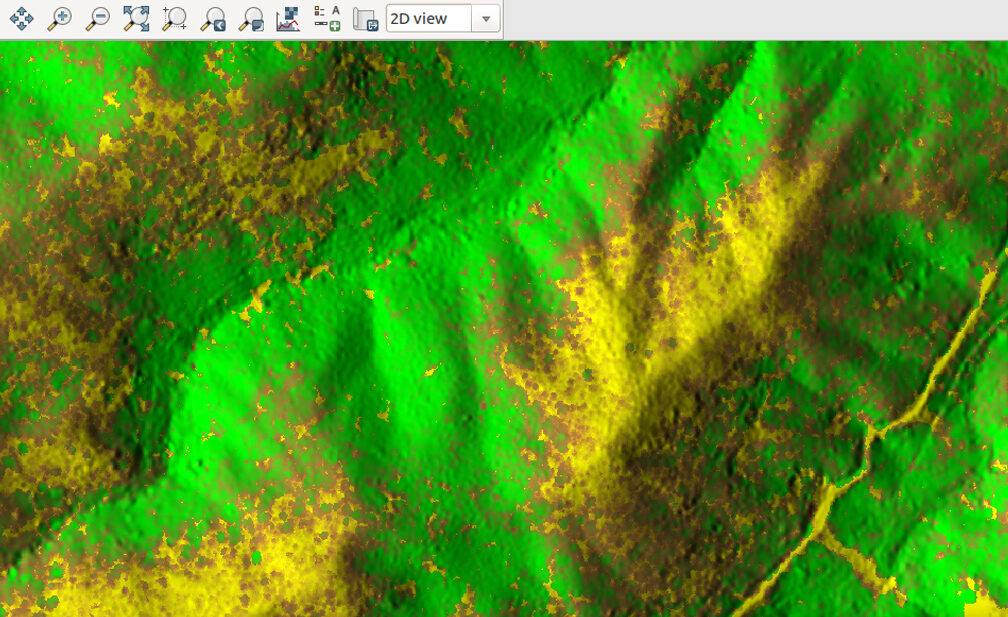Best GIS Software 2024
Geographic Information System (GIS) software is a broad term that covers all types of geospatial data, including vector and raster data. GIS software can be used for business purposes, such as marketing and sales analysis, as well as for scientific purposes.
There are many different types of GIS software programs focused on distinct functions and operations. Some are more complex than others, and some have more advanced features, while others are generally easier to use. Thus, adequate information is necessary to determine the best GIS software necessary for your specific requirements.
List and Overview of the 11 Best GIS Software 2024
1. ArcGIS Pro
ArcGIS Pro is an application for working with maps and geographic information. It lets you create, edit and share geospatial information by bringing together data, content, and people in one place. You can use ArcGIS Pro to make maps, perform analyses and publish your results. Esri developed it as a successor to ArcMap 10. x, which was released in 2009.
Pros
- It has a unified 3D integration
- It supports crisp labeling and cartography
- It helps over 1500 geoprocessing tools
- 64-bit processing
- It has advanced, intuitive editing
Cons
- The license cost is high
- High learning curve
- Project files are heavy
Pricing
- For individuals, pricing starts at $100 per year
- For businesses, pricing options are customized and can be estimated here
2. QGIS
QGIS is an open-source desktop geographic information system (GIS) that runs on Linux, Unix, Mac OS X, and Windows. It provides users with a browser-based interface for viewing geospatial data in tabular form but also has support for analyzing spatial data through its extensive collection of geoprocessing tools.
Pros
- It has a devoted volunteer community
- It supports 3D integration
- 64-bit processing
- It supports 25 toolboxes and over 900 tools
- It has a wide user base system and support
Cons
- It is devoid of some specialized tools
- Its 3D and LiDAR have stability issues
- Its web mapping capabilities are limited
- It is slow in terms of meeting up with advanced technology.
Pricing
- Totally free
3. SAGA GIS
Saga GIS is one of the best-paid software in geoscience. It contains some of the rarest tools you can find in GIS software, but its documentation is limited, as you can’t differentiate input and output.
Pros
- It is user friendly
- It has a set of unique geoscience tools
- It has geo-statistics tools like kriging
- It supports 3Danaglyph devices and rendering
Cons
- Limited editing and manipulation of data
- It produces strange noise after running the tool
- It is devoid of cartography features and templates
- It does not have online web map publishing
Pricing
- Totally free
4. Surfer
Surfer is a GIS software that is known for its capacity to produce professional thematic maps. It is part of the Golden Software suite with Grapher, Voxler, and Starter, which produces an advanced mix of editing, analysis, and 3D experience.
Pros
- It has a Friendly user interface
- It focuses on data visualization
- Short learning curve
- It is widespread and versatile in thematic map production
- It offers census-based street data geocoding
Cons
- It has fewer analysis tools
- It specializes in specific domains
Pricing
- $629 – 1 license per year
5. TatukGIS
TatukGIS is a simple GIS software that originated from Tatuk Lake in British Columbia, Canada, and is known for features such as professional editing, script environment, and format support.
Pros
- It is a simple GIS software
- It is affordable compared to other GIS software
- It has potent data editing tools
- It has free tools such as Coordinate Calculator and TatukGIS Viewer
- It has a good quality API for customizations
- It enhances qualitative map creation
Cons
- It has an outdated Interface
- The community support and involvement are limited
- It has limited tools compared to other commercial GIS software
Pricing
- Standard rate of $2990 (One-time)
6. AutoCAD Map 3D
AutoCAD Map 3D is a paid GIS software that helps bridge the gap between GIS and CAD in helping you get the best of the two applications by offering editing capacities, data management, and map layouts. Its layout is simple and comfortable.
Pros
- It is suitable GIS software for topology, editing, and COGO
- It supports surface and LiDAR point cloud tools
- It presents a balance infusion of CAD/GIS
- Thematic maps and map books generation
Cons
- Its license cost is high, including its maintenance cost
- Its unique analysis tools are limited
- Limited cartography and map
Pricing
- Rate is $5315 every 3 years
- Annual rate of $1865
- Monthly rate of $235
7. WhiteBox GAT
If you need the best GIS software suitable for hydrological and terrain analysis, then WhiteBox GAT is a good pick. It is a cross-platform, open-source GIS with great LiDAR support and has over 360 plugin tools. The drawback to this software is weak mapping, data management, and editing.
Pros
- It has advanced hydrology, terrain, and LiDAR, tools
- 0ver 360 plugins and geospatial tools
- It supports WhiteBox scripter for Python
- It is extendable via QGIS, ArcGIS, and WhiteBox Tools.
Cons
- Its labeling, cartography, and symbolization are limited
- It has no classical editing toolbar
- It has no catalog for data management
- You can’t write and edit metadata
Pricing
- Click here for the detailed pricing for WhiteBox GAT as it is frequently updated
8. Global Mapper
In terms of easiness and flexibility, Global Mapper is a great pick. It is a 64-bit application that allows for a powerful display of elevation and LiDAR.
Pros
- It is user friendly
- It is a 64-bit application that reads a wide spread of format
- Powerful LiDAR display and processing
- Qualitative elevation manipulation tools
- Easy web map publishing via MangoMap.
Cons
- Poor editing tools
- It cannot build web apps and maps
- Limited symbolization and print layouts
- Devoid of emerging technology
Pricing
- Free trial available
- Average rate is $850
- Specific pricing options are available here
9. MapInfo Professional
MapInfo Professional is a paid GIS software known for its locational intelligence. Also, it is one of the best well-rounded GIS software suite that is business-focused and allows businesses to make better and more effective decisions.
Pros
- 64-bit processing
- It is easy to use
- It has improved table management
- Potent geocoding
- Supports side-by-side mapping
- Advanced visualization integration
Cons
- Limited format support
- Its subscription cost is high
- It is devoid of a cloud-based platform
- Limited functionality for online web maps
Pricing
- It has a starting price of $880.00 (with a 30-day free trial)
10. FME® Feature Manipulation Engine
Feature Manipulation Engine (FME®) has a highly active and powerful community. However, it isn’t like the regular GIS software suite. However, it is one of the best GIS software in meeting up and aligning efficiently with emerging technology.
Pros
- It has a powerful user community
- It is potent with endless transformers
- It specializes in data interoperability
- Offers thorough and balanced documentation
- Supports FME Server and FME Cloud
Cons
- It doesn’t have snapping and editing tools
- Limited cartographic display in FME Data Inspector
- Its license cost is quite on the high side
- No editing and snapping tools
- Limited web maps and apps functionality
Pricing
- Free trial available
- Premium pricing is based on level of organization
- For premium pricing, there is the enterprise, local government, airports, utilities and education subscriptions which can all be found here
11. Manifold GIS
Are you looking for one of the best GIS software that a beginner can quickly adapt to? Then, Manifold GIS is a good option for you. It is a 64-bit processing software with an intuitive interface, programmability, and a rich set of tools.
Pros
- It has a fast processing and display speed at the speed of light
- Supports CPU and GPU parallel processing
- Intuitive user interface
- High–quality product documentation and support
Cons
- Limited cartographical tools for designing maps
- Inadequate specialty tools
- Devoid of advanced web mapping
- Lack of an active user community
Pricing
- Manifold Release 9 Professional priced at $145 – Includes all Release 9 features except Manifold Server.
- Manifold Release 9 Universal priced at $195 – Includes all Release 9 Professional features plus two additional major features: Manifold Commander, a console application version of Manifold for automating tasks, and also a limited Manifold Server version for smaller workgroups.
- Manifold Release 9 Server priced at $395 – Includes all Release 9 Universal features and also includes an unlimited Manifold Server version that is perfect for serving larger workgroups or, with more powerful server hardware, entire organizations.
- Click here for extensive information on additional pricing options
Choosing the Best GIS Software
Choosing the best GIS software ideal for the priority needs of your organization can be a daunting task. There are a wide variety of options, and each has its own set of strengths and weaknesses. Thus, this process requires a careful consideration and assessment of your specific needs and requirements.
Here are some significant factors to consider when selecting a GIS software:
Major Factors in Selecting the Best GIS Software
Functionality: Do you need simple data capture or complex analysis? Do you want to be able to create maps on demand? Will you need to share your maps with others?
Cost: How much money are you willing to spend on software? Can you afford annual maintenance fees? Can you recoup costs by selling licenses?
Ease of use: How familiar is your staff with the software? Is it intuitive enough that they won’t need training before using it effectively?
Data compatibility: What kind of data will you be able to import into the system, and what kind of data do you plan on exporting from it?
What type of data do you need to store: If your data is non-spatial, you can use any database or spreadsheet program for your GIS needs. However, it’s best to use software designed for GIS work if you have spatial data. You may have heard of “vector” and “raster” data types — these refer to how geographic features are represented in a computer file. Using a vector-based GIS system (such as ArcGIS) will be easier to edit and manipulate those features than if they were stored as raster files.
How many people will be using the system: The more people will be using the system, the more flexibility you’ll want in how they interact with it. For example, if only one person will be doing most of the work with your system, then a more straightforward interface might suffice — even if it means fewer customization options down the road. However, if multiple people are accessing and sharing information through the same system, more complex interfaces may be necessary to accommodate their different needs and skill levels.