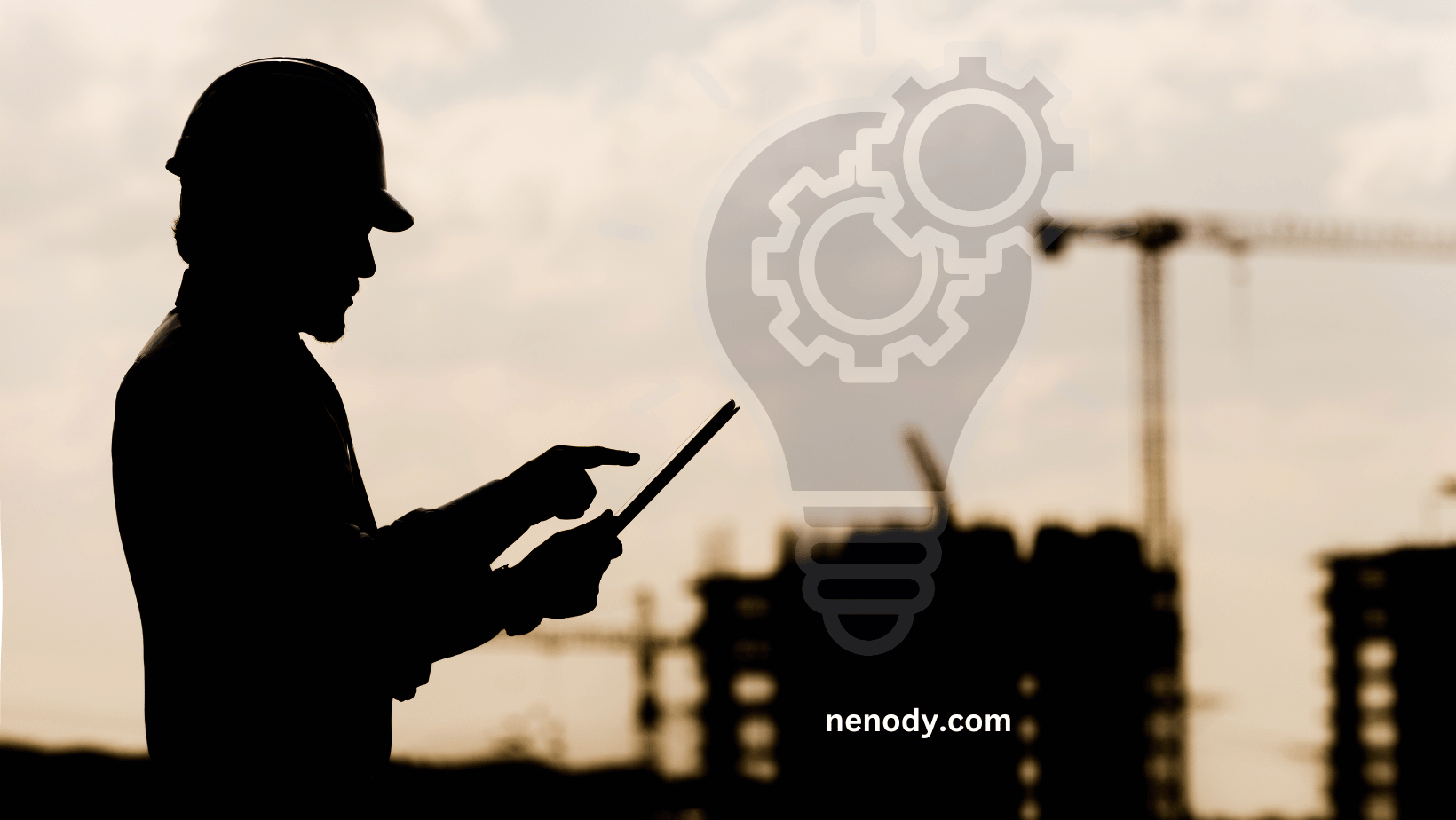What is a Construction Management Software?
In today’s construction industry, digital analysis and construction management software is required more than ever. Construction management software help in offering digital solutions in the entire project lifecycle.
From bidding to creating estimates, making project plans, tracking material usage and labor, and even marketing. These software programs make it easy to digitize, oversee, manage, and optimize work processes.
Best Construction Management Software
However, these programs serve different purposes. Thus, it is important to have sufficient or at least some basic knowledge of these construction management software programs and their specific purposes. For this reason, I have carefully handpicked the seven best construction management software programs and also outlined their ideal uses. They are as follows:
1. Monday.com (Best for Pure Project Management)
If you are looking for construction management software, then Monday.com is the best choice for you because of the diversity and functionality of its tools.
The project management tools on Monday.com are superb. This is coupled with its user-friendly experience, attractive design, and intuitive interfaces. The software is costlier than other software on the list. However, it offers a free option for individual use. It allows multiple users, but the price is high.
If your company is focused on long-term growth, then Monday.com is a perfect choice.
Key features
● Project performance dashboard that helps to track timelines, payments, progress, spending, and so many more.
● Embedded marketing tools, including lead generation tracking and customer relationship management
● Fully customizable workflows
● Extensive integration library that permits the integration of programs such as Gmail, Outlook, Slack, Dropbox, and Zapier.

Pros
● The project management tools are easy to use
● Hundreds of workflows
● User-friendly dashboard
● Extensive integrated library
Cons
● Expensive price for multiple users
● General software not customized for the construction
2. Asana (Best for Big Picture Planning)
Asana is not a purely dedicated construction management planning software. However, it is a helpful tool for tackling large-scale projects that need sophisticated project-management techniques and technologies and techniques.
Asana is a helpful project management tool that can be incorporated into the construction industry. Its tools, such as a shared calendar, Kanban boards, and timelines in Gantt chart form allow you to plan months and track multiple schedules in the company. Its visual presentation of information allows a team to plan workstreams together for present and future years.
In terms of Pricing, Asana is quite affordable. It also comes in a free version, which is limited in function. For heavier tasks, you have to upgrade to a paid level.

Pros
● Contain multiple project tracking styles, including calendar, Gantt, and Kanban.
● Sophisticated process
● Workflow automation
● Visual workload tracker
Cons
● General software not customized for the construction
● Too complex for simple projects
3. FieldWire (Best Industry Solution)
FieldWire offers solutions to several types of management, including general and specialty contractors, designers, architects, and owners.
It contains helpful tools that you can use to build project plans, share drawings, design schedules, manage punch lists, and track inspections.
It contains helpful features such as:
● RFI management tool
● In-built drawings viewing and editing feature
● A BIM viewer with an in-app management tool.
Also, FieldWire has an open API that allows companies to easily integrate software for a seamless experience. Additionally, it is user-friendly, simple to implement, and intuitive.
Its pricing is competitive; its basic plan is free and allows up to five users. In addition, its premier plan comes at an affordable price of $99 monthly and includes the end-to-end feature set.

Pros
● Its Industry focused
● Competitive pricing tiers
● Great customer reviews
Cons
● Lacks Document storage
● It can be expensive to scale
4. Contractor Foreman (Best for Unlimited Storage/Easiest to use)
If you are looking for construction management software for unlimited storage, then Contractor Foreman is your best pick.
Contractor Foreman is a cloud-based construction management system that offers unlimited cloud storage for companies to store all their relevant data and documents, including checklists, files, reports, proposals, drawings, photos, and forms, all in one place.
It has other helpful features like PDF editing, in-application photo markup, drawing, in-app camera, and bulk image download.
Contractor Foreman is easy to use and offers highly competitive pricing. Its tier points start at $49 a month, and an option to pay annually to save up fees. It has a 100-day money-back guarantee, which is better and more competitive than the 30-day software warranty.

Pros
● Unlimited cloud-based storage
● No device limits
● Advanced people management and scheduling tools
Cons
● No end-to-end dashboard
● Lacks some helpful features contained in other software
● Knowledge Base can use more content
5. BuilderTrend (Best for Prices)
If your construction company is one budget, then you can settle for BuilderTrend. It is one of the best construction management software available.
BuilderTrend offers a 30-day no-penalty trial period which small construction companies can take advantage of.
The software is praised for its affordability, scalability, and in-app marketing. However, reviews have shown that the software needs improvement in the tools that deal with core tenets of project management. Also, it needs improvement on tools for project tracking and sophisticated document sharing and editing,
The pricing of BuilderTrend comes in three trends:
● The Essential plan (costs $99 a month and $299 after two months). This plan offers basic project planning software.
● The Advanced plan (costs $399 a month and $699 after two months). It offers sophisticated essential features and functionality that support bid management, budgeting, support surveys, estimates, change orders, and receipts.
● The Complete plan (costs $899 a month and $1,299 after two months). It offers all the features in the Essential and Advanced plans, including functionality for Requests for Information (RFIs), warranties, and so on.

Pros
● Affordable pricing
● Offers unique features helpful for home builders and remodelers
● Drag-and-drop scheduling
● Built-in marketing tool and CRM
Cons
● Lacks general contractor management type points
● Lacks integration with client relationship management tools
6. ClickUp (Best Features)
ClickUp software contains all the handy applications and tools construction managers need for a software solution.
It contains the whiteboard, a real-time planning tool that replaces the in-office planning experience. Multiple users can view it, add notes, collaborates on time, and draw workflow visually.
It also contains ClickApps that you can use to build a custom project management workflow comprising a series of click-and-drag project planning checklist components.
Its dashboard comprises all-in-one features, and you can use it to view your progress, project status, time and top identified priorities, and all essential information you need for your project.
ClickUp offers a free basic package for individual use. However, the pricing increases depending on the number of features you want to access and several users. Large companies go for enterprise pricing.

Pros
● Contain everything you need to manage your projects at-your-fingertips information
● Strong customization
● Extensive template library
● Competitive price points for small companies
Cons
● No in-app drawing or photo editing
● It can feel overwhelming
● It is not construction focused
7. Houzz Pro (Best for Lead Generation)
Houzz Pro is an advanced lead generation and construction management software that offers management and marketing support for residential contractors, architects, homeowners, and interior designers.
Beyond the lead generation and CRM tools, it contains features such as a client-side dashboard and a point-and-click estimation generation.
Houzz Plus offers targeted local advertising where it links companies to contractors. The companies are featured as premium listings in the ‘Find Pros’ section.
Also, Houzz Pro‘s website services are helpful for a construction company seeking to build a solid online presence and connect more to customers in their visual world.
Houzz Pro does offer a basic point at no cost for small teams. It has three tier points: Starter, Essential and Ultimate, which are expensive and are most suitable for large companies and teams.

Pros
● It contains management and marketing tools in one app
● Powerful visual advertising opportunities
● Technology that is compatible with mobile
Cons
● Higher price point
● Not suitable for commercial construction
How to Choose the Best Construction Management Software
Below are essential features you need to consider when choosing construction management software.
- Cost
Before choosing construction software, consider the cost. Does it have a free version? How long is its free-trial period? What are the tier packages and the features that come with them? Are there integration fees?
2. Key features
When searching for the best construction management software, it is important to look out for the key features they offer. Do they offer real-time applications? Are the features suitable for the nature of your work and project styles?
3. Ease of Use
Check out the usage easiness of the software while choosing construction management software. Best construction management software should have a simple-to-use interface and be easy to navigate.
4. User Reviews
Checkout for the user reviews of the software before concluding to purchase it.
Uses reviews will give information you may not get in the product’s description. Through user reviews, you can efficiently compare the pros and cons of the software. Software with an excellent user rating is a clear indication that it is reliable. Avoid software with poor user ratings.
Conclusion
The above-stated seven best construction management software has their uniqueness and differences. Carefully go through them and choose the one that best suits the nature of your job description, requirements, and company needs.