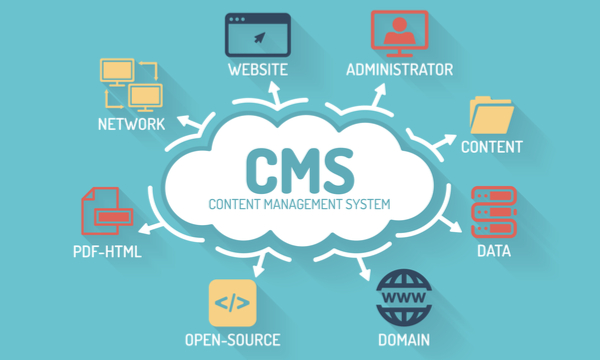Best Free Web Content Management Systems 2024
Content is king in driving traffic and sustaining your digital space in the digital age. When you lack content, your clients or visitors tend to search well. You can’t successfully build and manage content without having good and effective web content management systems.
The good news is that you don’t have to break the bank to get efficient web content management systems. Although they are those that are pretty expensive, there are still those that you can get in free versions.
Here, I will provide relevant insights on the seven best free web content management systems you can try and what you should consider when choosing a web content management system that best suits your budget, needs and requirements.
Overview of 7 Best Free Web Content Management Systems 2024
1. WordPress
WordPress initially started as a blogging platform, but it has grown to be one of the best free, open-source web content management systems (CMS).
One of the most remarkable features of this CMS is that it has thousands of developers working continuously to update, develop and improve plugins to make the software website more effective. WordPress gives you access to more than 50,000 plugins which is pretty expansive, covering everything from landing messages to upgraded themes and social media marketing, etc.
WordPress is free to use and beginner friendly. In addition to content, you can input links, highlight video content, and even embed images.
Also, WordPress allows you to preview your page before uploading it. This allows you to see what the uploaded article will look like and help you decide whether it is okay.

WordPress is exceptionally known for its efficiency and customizability. The free plan on WordPress gives you access to only 3GB of storage and no option for monetization. To increase the storage space and monetize your WordPress, you will have to upgrade the premium versions, such as:
- A personal plan goes for €4/month (access to custom domain name and 6GB storage)
- A premium plan goes for €8/month (access to custom domain name. monetization options, and 13GB storage)
- A business plan goes for €25/month (access to a custom domain name, unlimited storage space, monetization options, advanced plugins features, and so many more)
2. Drupal
Drupal is one of the best free web content management systems that are excellent for data-heavy websites with constant uptime, needs a large bandwidth, and needs to appear professional.
Drupal has a broad skilled community of builders, developers, designers, and so many more that keeps the CMS super flexible, which aids the CMS to adapt as your business progresses.
Although it is free, it is not code-free, so you will need to hire a developer to build the components and infrastructures, which will cost you money.
It is, however, simple to manage when it is built. In Drupal, you can access site customizations and themes and decide which to use. These themes are optimized for mobile, so your mobile user’s audience will not be left out.

Drupal is entirely modular, and page editing and site-building are pretty straightforward. It doesn’t require any form of coding when editing and uploading content. Basically, after it is built, it does not need many technicalities to be operated.
The drawback to Drupal is that it is a demanding CMS, and you will need a powerful host to manage it due to its highly advanced features.
3. Wix
Wix is another great free web content management system that gives you access to over 500 customizable templates, potent SEO tools, free, reliable web hosting, and 24/7 access.
The dashboard is intuitive, easy to use and navigate, and you don’t need to know any coding to operate Wix. It is best for beginners and early starters.
Another mind-blowing feature of Wix is that it offers a magical color picker that boasts creativity in your content. This CMS allows you to build and customize the entire site and color palette to resonate with your business theme and a central logo. To do this, you just have to answer a few questions; boom, get the site aligned to your business focus and theme.

Wix has long-term free options, but it also has a premium version for a better experience. Wix premium versions range from $16 to $59 monthly subscription, which gives you access to a professional logo, free app upgrade, premium customer care, ad-free experience, increased bandwidth and storage, free vouchers, and so many more.
4. Weebly
Weebly is one of the best free web content management systems known for its eye-catching standard themes that are easy to customize. For a more extensive theme, you will have to pay for it.
Also another great feature is that the theme gallery is constantly updating, so you get access to newer models daily. Also, Weebly is optimized SEO, and easy viewing covers both mobile and desktop viewing.

In addition to this free basic plan, Weebly offers cost-effective paid options. Weebly premium version ranges from $9 to $29 monthly subscription.
5. Squarespace
Squarespace is one of the best free web content management systems that give you access to over 100 fully customized and mobile-friendly templates. Squarespace isn’t just an average CMS; it is all an all-in-one CMS that provides access to super fanatic blogging features and allows for your posts to be previewed by other users before they get published. Also, it will enable your email list to be constantly updated whenever you publish a blog post.

Squarespace is renowned for its advanced SEO tools, built-in integration and email marketing tools, and monetization options.
Another good thing about this CMS is that you don’t need to know coding to operate it. You can efficiently manage it through the drag-and-drop block editor.
One of the drawbacks of this CMS is that it is not very flexible as WordPress.
It also comes in premium versions. It has four premium packages ranging from $16 to $49 monthly.
6. Bolt
Bolt is one of the best free web content management systems developed by front-end developers, creating an efficient and cluster-free CMS. A good feature of this CMS is that the tools are intuitive, and the design is current and modern, allowing you to focus on creating, editing, and producing content rather than learning coding technology.
The design for Bolt is modern, and the tools are intuitive. It allows you to focus on creating pages, editing content, and producing deliverables rather than learning a ton of coding or backend technology.

The file system for Bolt is organized, and the templates look professional. Another significant upside of this CMS is its quick page loading time, and the content pops out quickly. However, you will need a bit of coding language to run some components, but you aren’t doing anything from scratch.
7. Joomla
Joomla is one of the best free web content management systems, and it accounts for 10% of the business websites in the world. It is user-friendly and can be used to build basic and advanced websites.

One of the advantages of this Joomla is that it is mobile-friendly, contains strong SEO capacities, is flexible, multilingual, and extensible.
Also, it contains thousands of customization external templates and extensions for your usage. The best part here is that it is free.
What to Consider When Choosing a Suitable Free Web Content Management System
When choosing a free web content management system, there are certain factors you must look out for. They are:
1. Professionalism
Are the CSM templates and outlook professional? Does your published post on it look professional and attractive? Don’t go for free CSM that will make your published content look unprofessional and unpresentable. Premium subscription-based CMS are known for their super professional outlook; however, some free CMS still give the same feature.
2. Customizability
Your content should resonate with your business theme and logo to improve efficiency. One of the features of a great CMS is the ability to customize it to your central theme and adapt to your business’s uniqueness. If the CMS cannot be customizable, it may create confusion about what you are trying to project.
3. SEO abilities
The best way to reach your target audience online is to rank high in search engine algorithms, which is made possible by SEO.
If you are using your CMS for business, it must have SEO abilities and functionalities that will help you drive traffic without spending money or time. Don’t go for free CMS that doesn’t support SEO if you are using it for official or business purposes.
4. Easy to use
As a content creator or an online marketer, there are high chances that you will be using your CMS daily. You must go for free CMS that is easy to use and navigate and doesn’t require coding skills, hard setup procedures, and whose dashboard is hard to understand and operate.
5. Ongoing Maintenance Cost
Some free CMS is easy to set up, but the cost of managing it can wear you off. While choosing a free CMS, check out whether it is a highly demanding website that needs a powerful host to manage it or a site that you can easily manage without needing special coding and technical skills.
Conclusion
If you are a beginner and need something quite flexible and easy, I recommend starting with WordPress, and with time, you can check out the others and decide on the next CMS to use. It is also important to carefully scan through the features of each web content management system so as to precisely select and implement the CMS that best suits your priority needs and requirements.